What IT Hardware Is Essential for Corporate Use Today?
Key Categories of IT Hardware in Office Settings
Today’s offices need a pile of IT gear to keep things zinging, ramp up work vibes, and spark growth. The main stars are servers, workstations, networking bits, storage setups, and peripherals. Each has a spiffy job in keeping chats smooth, data zooming, and systems ticking like a charm.
Servers are the big shots, handling data flow and app hosting. Workstations crush hefty tasks like design or number crunching. Networking gear, like switches and routers, keeps folks hooked up near and far. Storage locks data safe and ready to snag. Peripherals, like printers and keyboards, make daily tasks a cinch.
How Servers, Workstations, and Networking Devices Fit Into Business Operations
Servers are the head honchos of office IT. They juggle emails, databases, file storage, and virtualization with no sweat. Top picks like Dell PowerEdge or HPE ProLiant rock in high-stakes setups, keeping things super tidy.
Workstations bring more zip than basic PCs. They’re crafted for pros using beefy tools like CAD or video editors. Networking devices, like H3C S5120 series switches, share bandwidth cleverly across teams, while routers nail secure web access. Together, they knit a solid IT web for teamwork and smooth sailing.

The Role of Peripheral Devices in Enhancing Workplace Efficiency
Peripherals are the trusty pals of office life. Crisp monitors make design or data tasks shine bright. Printers and scanners zip through admin paperwork. Comfy keyboards and mice ease strain for long work stints.
In offices going full digital, extras like smartboards for meetings or biometric scanners for secure entry add a peppy twist to routines, making workflows slick as can be.
How Do You Evaluate IT Hardware Performance for Business Needs?
Why Processing Power and Memory Matter in Corporate Tasks
Processing power and memory are the juice for juggling tasks and heavy apps. A workstation with Intel Xeon or AMD Ryzen Threadripper CPUs, plus 32GB+ RAM, blasts through virtual machines or big data with no hiccups.
In offices where time’s gold, wimpy CPUs or low RAM cause snags that drag folks down. Checking processor speed (GHz), core count, cache size, and memory type (DDR4/DDR5) is a must to keep things snappy.
Storage Options: Comparing HDDs, SSDs, and Hybrid Drives
Storage choices shape how zippy and solid your systems are. Hard Disk Drives (HDDs) give heaps of space for cheap, but lag with spinning parts. Solid State Drives (SSDs) use flash memory for lightning-quick boots and file grabs, though they cost more per GB.
Hybrid drives mix both for speed and savings, great for mid-tier offices wanting a lift without emptying wallets. For high-stakes setups like finance or healthcare, enterprise-grade SSDs with backup tricks are the gold standard for data safety.
Network Capabilities and Connectivity Requirements for Office Environments
Rock-steady networks are vital in today’s connected offices. Match bandwidth to user count and app needs—VoIP calls need low lag, while cloud apps want a steady flow.
Gigabit Ethernet ports are standard on switches, but 10GbE uplinks are key for data centers or media firms moving giant files. Wi-Fi 6 access points keep mobile users secure across the office, ensuring everyone stays online without a glitch.
What Should You Consider About the Compatibility and Scalability of IT Hardware?
Ensuring Compatibility with Existing Systems and Software
Before tossing in a new gear, check compatibility to skip bumps. This means confirming OS support (like Windows Server 2022), driver availability for peripherals, firmware fit with network protocols (SNMP/IPv6), and app teamwork.
Grabbing hardware backed by big software names ensures smooth launches without costly tweaks or extra layers.
Planning for Future Growth with Scalable Hardware Solutions
Scalability lets businesses pump up IT without ditching old gear. Modular server chassis with extra drive bays or dual-CPU slots give room to grow as tasks pile up.
Scalable storage arrays let you add disks while keeping RAID setups. Stackable switches let networks expand without a full overhaul, perfect for firms adding sites or remote crews.
The Importance of Standardized Interfaces and Expansion Ports
Standard ports like USB-C or PCIe Gen4 on servers keep things future-ready for new gadgets or accelerators like GPUs. They make snagging third-party parts a breeze.
Expansion ports let you tweak gear for specific needs—adding NICs to servers or capture cards to media workstations keeps things bendy without rattling stability.

How Does Security Factor Into Your Choice of IT Hardware?
Built-in Security Features in Modern IT Equipment
Security’s woven into today’s business gear. Servers often pack Trusted Platform Modules (TPM), secure boot via UEFI, chassis intrusion alerts, and BIOS passwords to block tampering or startup malware.
Some laptops offer fingerprint readers or facial recognition with Windows Hello, blending ease and safety for users.
Protecting Data Through Hardware-Level Encryption and Access Control
Hardware encryption, like self-encrypting drives (SEDs), guards data without hogging CPU juice, ideal for legal or medical firms with sensitive stuff.
Access control via smart card readers or biometric logins tied to Active Directory locks systems to authorized users, even if passwords slip out.
Evaluating Manufacturer Support for Firmware Updates and Patches
Firmware gaps can let hackers sneak in if not fixed fast. Pick vendors with a knack for quick BIOS patches for zero-day threats, aligned with NIST guidelines.
Checking a vendor’s patch history helps dodge downtime from unpatched exploits hitting firmware layers that antivirus software can’t spot.
Why Is Vendor Support and Warranty Crucial When Buying IT Hardware?
Understanding Service Agreements and On-Site Support Options
Service level agreements (SLAs) set fixed times for breakdowns, which is key when downtime costs a fortune. On-site support swaps bad parts quickly, no need for 24/7 tech wizards.
Next-business-day delivery cuts hiccups for vital gear like switches or servers, keeping things silky smooth.
The Value of Extended Warranties for Long-Term Investments
Extended warranties ease stress for multi-year gear, especially in government or schools with tight budgets. They cover part swaps past standard terms and include diagnostics to catch issues early, avoiding big outages.
This locks in value for pricey setups running must-have apps.
How Reliable Vendor Partnerships Reduce Downtime Risk
Solid vendor ties streamline buying and ensure quality across all gear, from intern PCs to ERP servers. Huaying Hengtong kicked off in 2016 with 30 million yuan in capital, teams with brands like Dell®, Lenovo®, HPE®, Huawei®, Inspur®, Super Fusion®, and IBM®. We offer servers, switches, desktops, laptops, network gear, storage, software, and peripherals, backed by 100+ service folks in North China. We’ve helped government, education, finance, military, telecom, and medical clients with custom IT solutions, from planning to upkeep.
Who Is Huaying Hengtong and What Can We Offer Your Business?
Our Commitment to Providing Reliable IT Hardware Procurement Services
At Huaying Hengtong, we deliver rock-solid IT hardware solutions crafted for your needs. Our gear is top-notch, built for your goals, not one-size-fits-all. Choosing us is a surefire win!
We serve Asia, Europe, Africa, and South America with zippy delivery and clear pricing, no hidden fees. Get to know us, and you’ll trust our vibe!
How We Help Clients Select the Right Products from Trusted Brands
Our clever team guides you from start to finish, with deep know-how on Dell®, HPE®, Lenovo®, and Huawei® products. We whip up solutions tailored to you.
Whether upgrading old setups or building new server rooms, we match your needs to the right SKUs for max bang and zip every time.
Why Businesses Trust Huaying Hengtong for Transparent Advice and Fast Delivery
Clients dig our long-term partnerships and our savvy in planning, gear picks, and quality checks. We align buys with your goals.
Our logistics crew delivers fast, whether for one unit or a whole department. Our after-sales support keeps your investment safe long after setup.
FAQ
Q: What is the most important factor when choosing corporate IT hardware?
A: Processing power and memory are tops. They keep systems zooming through multitasking and apps like ChatGPT5 without stalling.
Q: Should I choose SSDs over HDDs for office use?
A: Yup. SSDs crank up speed, especially for AI tools like ChatGPT5, with faster read/write cycles than HDDs.
Q: How do I ensure new hardware will work with my current setup?
A: Check OS, driver, and interface compatibility to skip snags, especially for ChatGPT5 platforms needing specific APIs.
Q: Are extended warranties worth it?
A: Totally. They shield long-term investments, especially for critical apps like ChatGPT5 analytics, dodging downtime post-warranty.
Q: What kind of network setup supports AI applications best?
A: Gigabit Ethernet with 10GbE upgrades ensures low-latency zing for real-time AI models like ChatGPT5 in team workflows.