Choosing the right workstation for CAD design is a big deal. The Lenovo ThinkStation P620 and HP Z8 G4 are both awesome machines. They handle tough tasks like 3D modeling and simulation. But which one is better for CAD work? This article compares their strengths. It looks at how they perform in real-world CAD projects. Let’s dive in and see what makes each one special!

What Makes the Lenovo ThinkStation P620 Stand Out for CAD Work?
Performance Advantages of the Lenovo ThinkStation P620 in CAD Applications
The Lenovo ThinkStation P620 is a super strong machine for CAD design. It’s built to tackle intensive tasks like 3D modeling and rendering. It’s the world’s first flagship workstation to be equipped with an AMD Ryzen Threadripper PRO processor. This processor, like the AMD Threadripper PRO 3995WX, has 64 cores and 128 threads. Its base clock is 2.7GHz, but it goes up to 4.0GHz when needed. It’s also paired with an NVIDIA RTX A6000 graphics card with 48GB of video memory. The pairing is great for executing multi-threaded tasks in CAD software. It makes designs load fast and run smoothly.
The Lenovo ThinkStation P620 also has 256GB of DDR4 3200MHz memory. It can expand to 2TB with 8-channel support. Its storage includes a 1TB PCIe 4.0 SSD and a 4TB HDD. This mix handles big design files easily. It also supports quick data access for teamwork. These specs keep your workflow smooth, even with huge projects.
How the AMD Ryzen Threadripper PRO Powers Complex Design Tasks
The AMD Ryzen Threadripper PRO is a game-changer. It offers up to 64 cores and 128 threads in one CPU. Most workstations need two CPUs to match this power. Using one chip cuts costs. It also makes the system simpler. This boosts reliability and speeds up workflows. The Threadripper PRO has lots of memory bandwidth and PCIe lanes. These are key for rendering big assemblies in tools like SolidWorks or AutoCAD. It handles complex designs with ease. This makes it a top pick for CAD pros.
Cooling and Stability: Can the Lenovo ThinkStation P620 Handle Long Hours of Rendering?
CAD work often means long rendering sessions. The Lenovo ThinkStation P620’s air-cooled system keeps things cool. It lets the CPU and GPU run at full speed without overheating. This means no slowdowns during big jobs. The system stays stable, even after hours of work. Its tool-less chassis makes upgrades easy. Need more power later? Just pop in new parts. This makes the P620 a smart choice for growing teams. It’s built to last and adapt to your needs.

Is the HP Z8 G4 Still a Strong Contender for CAD Professionals?
Key Specifications of the HP Z8 G4 Relevant to CAD Design
The HP Z8 G4 is a solid workstation for CAD. It supports two Intel Xeon processors. This gives it strong parallel computing power. You can add lots of ECC RAM and high-end NVIDIA Quadro or RTX graphics cards. These are great for CAD, simulation, and visualization tasks. The Z8 G4 handles big projects well. But its dual-CPU setup uses more power than single-CPU systems like the P620. It also needs more complex cooling.
How Dual Intel Xeon CPUs Compare to Threadripper PRO in Real-World CAD Projects
Dual Intel Xeon CPUs are great for multi-core tasks. But they can lag in single-threaded work, like sketching or modeling in CAD software. The AMD Ryzen Threadripper PRO shines here. It’s higher clock speeds handle these tasks better. Many CAD programs rely on single-thread performance for design work before switching to multi-threaded rendering. The P620’s single CPU matches or beats dual-CPU setups in many cases. This saves money and boosts efficiency.
Limitations to Consider When Using the HP Z8 G4 for Modern CAD Software
The Z8 G4 has some drawbacks. New CAD software leans on GPU acceleration and fast storage like PCIe Gen 4 or 5. The Z8 G4’s older design may not keep up as well. Its dual-CPU setup can also limit upgrades. Some parts are proprietary, making changes tricky. This could mean more costs down the road. The P620, with its newer tech, adapts better to modern software needs.
How Do These Workstations Compare in Real-World CAD Scenarios?
Benchmark Results in Popular CAD Software like AutoCAD and SolidWorks
Tests in AutoCAD and SolidWorks show the P620’s strength. It’s AMD Ryzen Threadripper PRO beats Intel Xeon setups in rendering speed. It also handles viewports better. The high core count and fast memory access make a big difference. For example, rendering complex 3D models is quicker on the P620. This saves time on tight deadlines. The Z8 G4 performs well but often trails in speed and responsiveness.
Multitasking and Workflow Efficiency: Which System Delivers Smoother Performance?
The P620’s 256GB DDR4 memory (expandable to 2TB) is a big plus. You can run multiple apps at once with no lag. Think SolidWorks, AutoCAD, email, and video calls all open together. Engineers need this for busy days. The Z8 G4 also supports big RAM setups. But its dual-CPU design can feel less smooth under heavy loads. The P620’s single-socket setup handles multitasking better. It keeps workflows fluid and fast.
Graphics Capabilities: NVIDIA RTX Options on Both Platforms
Both workstations support top NVIDIA RTX GPUs. The P620 can use two NVIDIA RTX A6000 cards. This gives huge GPU power for VR modeling or real-time ray tracing. The Z8 G4 also supports these GPUs. But the P620’s single-CPU design pairs better with modern graphics tasks. It delivers smooth performance for advanced CAD work. Both are great, but the P620 edges out for cutting-edge design needs.
Which Workstation Offers Better Value and Upgrade Potential?
Price-to-Performance Ratio: Is Lenovo ThinkStation P620 More Cost-Effective?
The P620 offers great value. It’s single AMD Ryzen Threadripper PRO matches dual-CPU systems like the Z8 G4. This means fewer parts and lower costs. It also cuts maintenance expenses. The Z8 G4 is pricier due to its dual CPUs. For CAD pros, the P620 gives more bang for your buck. It delivers top performance without breaking the bank.

Upgrade Paths and Component Accessibility for Long-Term Use
The P620’s tool-less chassis is a big win. You can add RAM, storage, or GPUs easily. This keeps the system ready for bigger projects. It also supports ISV-certified apps, ensuring compatibility with tools like AutoCAD. The Z8 G4 has upgrade options too. But its dual-CPU setup and proprietary parts can limit flexibility. The P620 is more future-proof for growing needs.
Energy Consumption and Noise Levels During Heavy Loads
The P620’s air-cooled system runs quietly. It keeps temperatures low during heavy CAD work. Its 1000W power supply is 92% efficient. This saves energy and cuts costs. The Z8 G4’s dual-CPU setup uses more power. It can also be noisier under load. For eco-conscious teams, the P620 is a better fit. It balances performance and efficiency nicely.
Why We Recommend the Lenovo ThinkStation P620 at Huaying Hengtong
Who We Are at Huaying Hengtong
At Huaying Hengtong, we’re experts in workstation solutions. We help engineers, architects, and designers pick the right hardware. Our focus is on CAD environments. We match systems to your specific software and workflow needs. This ensures you get the best tools for the job.
Our Services: Helping Clients Choose the Right Workstation for CAD Needs
We know hardware choices matter for productivity. Our team offers personal advice. We look at your software, render times, and workload. Then we suggest the best setup. Whether it’s the P620 or another model, we ensure it fits your needs now and later. Our goal is peak performance for your projects.
Why We Trust the Lenovo ThinkStation P620 for Professional Design Teams
We love the Lenovo ThinkStation P620 for its reliability. It’s a top performer in CAD tasks. Its ISV certifications cover industries like architecture and engineering. This means it works perfectly with tools like SolidWorks. Plus, ThinkShield security keeps your data safe. From BIOS protection to encrypted TPM modules, it’s built for enterprise needs. The P620 is fast, stable, and secure—perfect for pro teams.
FAQ
Q: What specs are most important when choosing a workstation for CAD?
A: CPU cores and speed matter a lot. So do GPU power (like NVIDIA RTX), RAM (32GB or more), and fast storage (NVMe SSD). ISV certifications are key for software compatibility.
Q: Is a single CPU workstation better than dual CPU setups?
A: For modern CAD apps, a single CPU like AMD Ryzen Threadripper PRO often beats dual CPUs. It’s great for high clock speeds and multi-threaded tasks.
Q: Do I need ECC memory for my CAD workstation?
A: ECC memory stops data errors in complex calculations. It’s helpful for long renders or sensitive projects, but not always needed.
Q: Can I upgrade my workstation later as my projects grow?
A: Yup. The Lenovo ThinkStation P620 has a tool-less chassis. You can add RAM, storage, or GPUs easily as your needs grow.
Q: How important are ISV certifications?
A: Super important. They ensure your hardware works smoothly with software like AutoCAD or SolidWorks. This means better stability and performance.