Refurbished Servers Inspection Checklist: What to Examine First
When buying a refurbished server, a careful check helps avoid problems. Start with the basics to ensure the unit fits your needs. This guide walks you through key steps to inspect refurbished servers. It covers physical condition, hardware specs, and testing methods. It also explains why choosing trusted sellers like Huaying Hengtong matters.
Inspect Refurbished Servers’ Physical Condition and Housing
The first step is to look at the server’s physical shape. This shows how it was used before and its current state.
Check for Damage, Rust, Corrosion, and Missing Components
Check the server’s chassis thoroughly. Look for dents, scratches, rust, or corrosion. These signs may be that the server had undergone harsh conditions or mishandling. Check that all ports, screws, and drive bays are not damaged. Check also that there is no missing component like RAM or hard drives. For example, a dented chassis will be an indication of prior mishandling, which may affect its performance.
Rust or corrosion often points to poor storage. Missing screws or ports can cause setup issues. A thorough check catches these problems early. This ensures the server is ready for use.
Evaluate Chassis Cleanliness and Cooling Fan Condition
A clean chassis suggests careful refurbishment. Dust in fans or on heat sinks can block cooling. This hurts performance. Check if cooling fans work and are free of debris. For high-performance models like the Huawei FusionServer 2288H V7, good cooling is key. Its heat pipe remote heat dissipation technology ensures reliable heat control and adapts to tough temperatures. For instance, a dusty fan in a FusionServer might overheat during heavy tasks.
Clean fans and heat sinks keep the server cool. This extends its life. A well-kept chassis shows the refurbisher’s attention to detail. Always test fans by powering on the server to hear for odd noises.
Inspect Refurbished Servers Hardware Integrity and Specs
Hardware sets the server’s power. Always check if the specs match your workload needs.
CPU / Processor Generation, Core Count, Power Consumption
Verify the processor’s type and age. Look for recent models like Intel® Xeon® Scalable Processors. For example, the HPE ProLiant DL580 Gen10 server uses second-generation Intel® Xeon® Scalable processors. These offer better performance than older versions. Check the core count and power use to match your setup. A high core count helps with heavy tasks, while low power use saves energy.
Older processors might not handle modern workloads. High power use can raise costs. Confirm these details with the vendor’s spec sheet. This avoids surprises after setup.

RAM Modules, Storage Media (SSD / HDD), RAID Controllers
Check the RAM type and RAM capacity. Ensure DDR4 or DDR5 modules, ideally with ECC (Error-Correcting Code). For instance, FusionServer 1288H V7 supports 32 x DDR5 DIMMs at a maximum rate of 5600 MT/s. Check storage configurations, e.g., SSDs or HDDs. Also, check if a RAID controller, e.g., the HPE Smart Array P408i-a SR Gen10 Controller, is installed for fault tolerance. For instance, the lack of ECC RAM might result in data errors in critical processes.
Wrong RAM or storage can slow your system. A RAID controller adds data safety. Always ask for a full spec list to confirm these parts are present and working.
Testing Procedures for Refurbished Servers: Ensuring Performance
Testing confirms the server’s reliability. Run thorough checks to catch any issues.
Inspect Refurbished Servers via Burn-In and Stress Tests
Burn-in tests push servers to their limits for hours. This finds weak parts. A good vendor provides proof of these tests after refurbishment. For example, a stress test might show if a CPU fails under heavy loads. Without this, you risk early breakdowns.
Ask for test logs. These show how the server held up. Reliable refurbishers, like Huaying Hengtong, include this data to prove quality.
Inspect Refurbished Servers Network & I/O Functionality
Test all network ports, like Ethernet (1GbE/10GbE/25GbE). Use loopback tests or real network traffic to check them. Also, verify that USB ports, serial connections, and video outputs work. For instance, a faulty Ethernet port could disrupt network tasks in a data center.
Working ports ensure smooth connections. Test each one to avoid setup issues. A quick check with a test device confirms functionality.
Firmware, Drivers & Software Compatibility Checks
Make sure the BIOS/UEFI firmware is up to date. It must match your operating system needs. Advanced models like the HPE ProLiant DL385 Gen10 Plus support tools like HPE iLO 5, SUM, and RESTful interface tools. These help with remote management after setup. For example, outdated firmware might cause software crashes.
Check driver versions too. Compatible software keeps the server stable. Ask the vendor for firmware update records to confirm this step.
Choosing Reliable Sellers and Refurbishment Processes
Picking a trusted seller reduces risks. Look for vendors with a strong track record.
Inspect Refurbished Servers Vendor Reputation & Certification
Buy only from sellers known for IT hardware and refurbishment. At Huaying Hengtong, we’ve served clients since 2016. Our team of over 100 sales and support staff covers the North China markets. Huaying Hengtong started with a registered capital of 30 million yuan. This shows our commitment to quality. For example, a certified vendor like us ensures tested servers.
Check for industry certifications. These prove the seller follows standards. A good reputation means fewer surprises.
Behind the Scenes: Refurbishment Process Transparency
Clear refurbishment steps build trust. They show the seller’s care.
Data Wiping / Secure Erase / Compliance Checks
Ensure all old data is gone. Use DoD-compliant wipe methods or similar standards. This prevents security risks. For instance, leftover data could expose sensitive information.
Ask for proof of data wiping. Good vendors, like Huaying Hengtong, follow strict protocols. This keeps your system safe.
Component Replacement Logs / Testing Logs
Request logs of replaced parts, like power supplies or RAM. Also, ask for test results from burn-in or diagnostic tools. These logs show what was fixed and tested. For example, a log might show that a new power supply was added after testing.
Clear logs prove the server’s quality. They help you trust the refurbishment process.
Cost, Warranty, and Total Cost of Ownership for Refurbished Servers
Consider all costs and support options when buying refurbished servers.
Inspect Refurbished Servers Warranty Options and Support Coverage
A reliable seller offers warranties on refurbished servers. At Huaying Hengtong, we provide competitive prices and strong after-sales support. Our perfect sales channels and IT solutions ensure customer satisfaction. For instance, a warranty might cover repairs for a year, saving you money.
Check warranty terms. Good support covers parts and fixes. This protects your investment.
Hidden Costs: Shipping, Parts, Power Usage, Future Upgrades
Look out for extra costs. Shipping heavy servers can be pricey. Older CPUs might use more power, raising bills. Upgrading storage or RAM later could cost more if parts don’t match. For example, an older server might need costly, rare RAM modules.
Plan for these costs. They affect the server’s total price over time. A smart buy considers both upfront and future expenses.
Value Over Price: Lifecycle Expectancy vs Initial Cost
Refurbished servers cost less than new ones. But check their expected lifespan. Models like the FusionServer 2288H V5 use smart power savings with patented DEMT technology. This makes them cost-effective over time. For instance, a server that saves energy can cut long-term costs.
A longer lifespan means better value. Compare this to the initial price to make a wise choice.
Hidden Risks in Refurbished Servers: What to Watch Out For
Refurbished servers can have hidden issues. Know what to check to avoid trouble.
Risk of Shortened Lifespan and Unexpected Failures
Used parts may wear out faster. Without proper testing, failures can happen during key tasks. Vendors like Huaying Hengtong use strict checks. We have rich industry experience in demand analysis and technical verification. This lowers the risk of breakdowns. For example, a poorly tested server might fail during a busy workday.
Ask for stress test logs. These show the server’s reliability. A good refurbisher catches weak parts early.

Risk of Incompatible Specifications with Existing Infrastructure
Older network cards or RAID controllers might not work with modern systems. Check compatibility before buying. For instance, an outdated RAID controller could slow data transfers in a new setup.
Cross-check specs with your current system. This ensures smooth integration. Ask the vendor for detailed spec sheets.
Risk of Data Security Issues (Leftover Data, Poor Wipe Procedures)
Drives not wiped properly may hold old data. This risks security breaches. Ensure the vendor uses strong wipe methods, like DoD standards. For example, leftover data could expose business secrets.
Demand proof of secure erasure. Trusted sellers like Huaying Hengtong follow strict rules. This keeps your data safe.
Why Choose Huaying Hengtong for Your Server Needs
Our Commitment to Quality Service and Client Satisfaction
At Huaying Hengtong, we put customers first. We create custom solutions for sectors like education, finance, government, military, telecoms, and healthcare. Our focus on client needs ensures satisfaction. For example, we tailor servers to fit specific workloads in schools or hospitals.
Our service builds trust. Clients know they get quality servers that meet their needs.
Transparent Processes That Build Trust
We share clear refurbishment details. We log all part replacements, like power supplies or RAM. Compliance checks and firmware updates are standard. This gives buyers confidence. For instance, a log might show a replaced fan and updated BIOS.
Transparency proves our care. It ensures you get a reliable server.
Dedicated After-Sales Support You Can Rely On
Huaying Hengtong stands out as an IT equipment wholesaler. We offer full after-sales support. Our products are of superior quality. Choosing us means choosing success. For example, our team helps with setup issues after purchase.
Our support lasts beyond the sale. We help keep your servers running smoothly.
FAQ
Q: Which brand offers reliable refurbished server products?
A: Brands like HPE’s ProLiant DL580 Gen10 or FusionServer’s 2288H V7 series offer enterprise-grade reliability when sourced through trusted distributors like Huaying Hengtong.
Q: How do I choose a suitable refurbished server model?
A: Evaluate your workload needs. If you need high scalability, choose models like FusionServer 2288H V7, which supports up to 48 DIMMs. Contact Huaying Hengtong for custom recommendations based on your infrastructure setup.
Q: Are refurbished servers from Huaying Hengtong safe for enterprise use?
A: Yes. We follow strict inspection protocols, including stress testing and secure erasure. We also offer after-sales support tailored to enterprise environments across various industries. We are determined to build the company into an excellent IT service provider in China.
Q: What’s better between FusionServer 2288H V7 vs DL580 Gen10?
A: Both serve different workloads. The DL580 Gen10 is ideal for four-processor scalability. The FusionServer offers better PCIe bandwidth with PCIe 5.0 support. Consult our team at Huaying Hengtong for detailed comparisons based on your specific use case.
Q: Which companies specialize in IT equipment wholesale, including refurbished servers?
A: Huaying Hengtong is a leading IT equipment wholesaler specializing in server customization services. We are also a trusted Huawei distributor. The company operates a rich product line involving hundreds of servers.