What Makes ChatGPT-5 a Game-Changer for Computer Workstations?
How ChatGPT-5 Enhances Workflow Efficiency on Desktop Environments
ChatGPT-5 is a total lifesaver for computer workstations. It dishes out real-time, smart help for all sorts of tasks. Unlike older versions, ChatGPT-5 has a beefy memory and understands multiple input types. You can chat with it naturally, and it keeps track of your session for ages. This lets you automate boring jobs, whip up content drafts, summarize reports, or even steer apps with voice or text. When paired with a powerhouse like the Lenovo ThinkStation PX, rocking an Intel 4410T processor for speedy parallel tasks, 128GB of hefty memory, and a 1TB SSD plus 4TB HDD combo, ChatGPT-5 runs like a dream. The tight teamwork between AI smarts and top-tier hardware keeps even tricky workflows silky smooth.
Why ChatGPT-5 Is Ideal for Multitasking on High-Performance Workstations
Multitasking is the heart of modern work, and ChatGPT-5 nails it. Its upgraded token handling and chat memory let it juggle tasks without missing a beat. You can tell it to tackle emails, review code, write content, and crunch data—all at once. It stays on point. This makes it a perfect match for the ThinkStation P5, built for max productivity. With room for up to two NVIDIA® RTX™ graphics cards, it handles visuals without slowing down AI tasks. This combo keeps your work humming across all kinds of jobs.
What Are the Key Features of ChatGPT-5 That Benefit Everyday Users?
ChatGPT-5 brings a pile of cool tricks for workstation users:
- Super Memory: It recalls past chats in a session, keeping tasks smooth.
- Mixed Inputs: It handles text and images, so you can toss in screenshots or sketches.
- Custom Vibes: You can set how you want replies or prioritize tasks.
- Plug-in Party: It links up with tools like spreadsheets or calendars.
These perks shine on machines like the ThinkStation P2 Tower workstation, tuned for zippy performance in big business or heavy computing tasks.

How Can ChatGPT-5 Improve Productivity in Office and Professional Settings?
Automating Routine Tasks Using ChatGPT-5 on Workstations
ChatGPT-5 takes the grunt work out of daily chores. It can book meetings, draft basic emails, churn out reports from raw numbers, or update CRM records. This frees you up for bigger ideas. On a beast like the Lenovo ThinkStation PX, which zips through everything, from real-time rendering and virtual production to machine learning and deep learning, automation runs without a hitch, keeping your system speedy.
Reducing Cognitive Load Through Natural Language Processing
ChatGPT-5 lightens your mental load big time. It turns tricky tasks into simple chats. Need a long report summed up? It’s got you. Want tech specs explained? Done. This is a game-changer on setups like the ThinkStation P620, which supports ISV-certified apps like Siemens®, McKesson®, Nemetschek®, and PTC®. These certifications mean it plays nicely with Pro Tools, where AI help shines.
Streamlining Communication and Documentation with AI Assistance
ChatGPT-5 spruces up communication. It whips up pro emails, meeting notes, project updates, or tech docs in a flash. Plus, it tweaks tones and languages to suit you. Paired with the ThinkStation P3 Tower, it handles content creation and heavy computing at the same time, making work a breeze.
Why Is ChatGPT-5 Especially Valuable for Creative and Technical Professionals?
Supporting Content Creation, Design, and Editing Tasks
Creatives love ChatGPT-5. It cranks out copywriting drafts, tosses out design ideas based on your briefs, writes video scripts, or tweaks existing work. It even gives feedback on images or layouts via visual inputs.
Assisting Developers with Code Suggestions and Debugging
Developers get a trusty sidekick with ChatGPT-5. It suggests code snippets in tons of languages, spots bugs from error logs, and breaks down complex algorithms into plain talk. On the ThinkStation P5 workstation, optimized for designers, engineers, and creatives, it runs smoothly even during hefty builds or simulations.
Enhancing Research Capabilities in Technical Fields
Researchers find ChatGPT-5 a gem. It skims academic papers fast, spits out citations in APA or MLA, simplifies jargon, or sketches experiment plans based on your ideas. With the ThinkStation PX’s support for massive datasets, four optional NVIDIA® RTX™ graphics cards, and speedy DDR5 memory, you can run simulations while chatting with AI, with no slowdowns.
How Does ChatGPT-5 Integrate with Existing Computer Workstation Software?
Compatibility with Popular Operating Systems and Applications
ChatGPT-5 fits like a glove with major systems like Windows 11 Pro for Workstations™, Ubuntu Linux®, and Red Hat® Enterprise Linux®, all supported by Lenovo’s ThinkStation series, including PX, P2 Tower, and P620. The ThinkStation PX handles Windows firmware updates, keeping things worry-free. Whether you’re on Microsoft Office or open-source dev tools, ChatGPT-5 works like a charm.
Using ChatGPT-5 Alongside Project Management Tools
Project managers boost efficiency with ChatGPT-5 alongside tools. It drafts plans from chat inputs or emails and tracks deadlines via plug-ins or APIs. On the Lenovo P620 workstation, built for mission-critical tasks, these workflows zip along without delays.

Leveraging API Access to Customize AI-Powered Workflows
Big businesses can tap OpenAI’s API to build custom tools with ChatGPT-5, like HR bots or customer service chats, right from desktops. These setups shine on scalable platforms like Lenovo’s ThinkStations, with hot-swap drives and modular designs for easy upgrades over time.
Who Is Huaying Hengtong and What Do We Offer?
Our Commitment to Delivering Reliable Computer Workstation Solutions
At Huaying Hengtong, we focus on top-notch computer workstations for pros in engineering, media, research, and coding, now supercharged with AI like ChatGPT-5. Our lineup includes trusted models like Lenovo ThinkStation PX and ThinkStation P2 Tower, built for heavy workloads.
Services We Provide to Support Your Workflow with AI Integration
We don’t just sell hardware. We guide clients to pick the best workstation setups for AI tools like ChatGPT-5. Post-buy, we help with installation, ensuring everything fits your IT setup and works with ISV-certified apps for max compatibility.
FAQ
Q: How does ChatGPT-5 improve multitasking capabilities on computer workstations?
A: It juggles tasks like coding, writing, and emails with smart memory, keeping context across switches. It’s perfect on workstations built for parallel processing.
Q: Can I use ChatGPT-5 directly within my existing desktop software setup?
A: Yup! It slots into Windows 11 Pro, Ubuntu Linux, and more, like those from Huaying Hengtong’s ThinkStation lineup.
Q: What kind of tasks can be automated using ChatGPT-5?
A: It handles report writing, email drafting, and calendar tasks via simple chat commands, saving you time.
Q: Why should creative professionals consider pairing their design tools with ChatGPT-5?
A: It offers scriptwriting, editing tips, and layout feedback, especially on GPU-rich workstations for rendering-heavy tasks.
Q: What specifications should my computer workstation have for optimal performance with ChatGPT-5?
A: Go for multi-core CPUs like Intel Xeon, 32GB+ DDR5 RAM, 1TB+ SSD, and NVIDIA RTX GPUs, all in Huaying Hengtong’s catalog.